I was lucky enough to be selected to help Laid Off Camp Phoenix with their new HOWto series today at Gangplank! We put on an hour and a half workshop on how to get started with WordPress for past Laid Off Camp attendees.
Below are my slides from the 30 minute presentation, build on Prezi.
Also her are some great resources for those new WordPress website owners so they can get started:
Getting Started!
We talked quite a bit about the pros/cons of staying on .com, going to a paid managed WordPress host such as Page.ly or going on your own and doing a self-hosted solution on your own hosting area.
WordPress.com – You can get started here for free, the main drawback is that you can add plugins or themes other than the ones WordPress.org supplies you with
page.ly – Page.ly is a WordPress Hosting service that takes the headache out of a self-hosted WordPress site. Their Managed WordPress Hosting system handles the setup, upgrades, backups, and security so you don’t have to.
WordPress.org – You can download WordPress and install it onto your own Linux hosting environment such as one you would get at Bluehost, Host Gator or Go Daddy
Getting Help
Learn WordPress.com – A great walkthrough created by the makers of WordPress.com to get people started.
WordPress.com Support – WordPress is REALLY amazing at providing easy to understand, helpful directions to do almost anything. If you have a question about it there is always support fro the community in the form of forums and other fan websites that offer great tips and tricks.
Page.ly Support – A great place chalked full of videos on how to get started and get help when you have issues.
Gangplank Hacknight – Gangplank offers lots of great opportunities to link up with people who can help you, and hacknight (every Wednesday from 6 – 9) is a great time to come hang out, get help with your WordPress website or just bang out a post or two. If Wendesday night doesn’t work for you, Gangplank is open from 9-5 every Monday-Friday as well.
Some Recommended Plugins
Here’s a list of recommended plugins that I use for standard blog type issues such as spam and SEO, feel free to check out the whole list of plugins provided by wordpress.org. Remember, you’ll need a hosted solution to use plugins, WordPress.com doesn’t allow you to upload your own plugins.
These are the plugins I use most often:
Akismet – This is a spam plugin created by Automattic (the makers of WordPress) and it’s super awesome at catching spam. You just need to get an API key to get started. Akismet comes standard on all WordPress.org installations, you just need to activate it.
Google Analytics for WordPress – This plugin is great if you want to start tracking your website using Google Analytics to see how many visitors and whatnot come to your website.
WordPress SEO – I really recommend this plugin if you want to start controling all the search aspects of your website. This plugin allows you access to all the meta data (title, keywords and description) of your website as well as creating and submitting your sitemap to search engines for quicker indexing.
Maintenance Mode – This plugin is great if you want to wall off your website entirely until you’re ready to launch. Basically you can install it, do the set up, and then anyone who comes onto your domain before the website is ready it will just have a nice screen that says “Hey we’re down right now, check back soon.”
Shopp – This plugin is the one I use for my customers who want to create their own shops on their websites, taking payments through systems such as paypal, authorize.net, etc.
Some Recommended Widgets
These are the widgets I use most often on my blog:
Search – This widget adds a search bar to your sidebar so users can search your posts. This widget is standard to WordPress, so you don’t need a plugin to start using it and can use it on WordPress.com.
Text – This widget is great for just adding Arbitrary text or HTML to your sidebar. You can use these for testimonials from past employers, to include a bit about yourself, etc. These are also great for anything you can just “paste” code (like for a e-mail subscriber form from Campaign Monitor) into your website, you can just “paste” it into a text widget. This widget is standard to WordPress, so you don’t need a plugin to start using it and can use it on WordPress.com.
Categories – This widget adds a list or dropdown of your categories so users can surf through your posts by category. This widget is standard to WordPress, so you don’t need a plugin to start using it and can use it on WordPress.com.
There are sooo many widgets, I’m sure you can find some of your own favorites as you go along. 🙂 Remember try not to go widget crazy, we want people to remember why they’re on your blog in the first place – to read your content, not just look at all the shiny stuff on the sidebar!
Some Places to Find Themes
Remember, you’ll need a hosted solution to use themes, WordPress.com doesn’t allow you to upload your own themes.
WordPress.org Theme Gallery – WordPress.org has a HUGE selection of themes that you can look through and install on your hosted WordPress website. Free and Premium Themes
Studio Press – A premium theme provider recommended by Chuck Reynolds of WordCamp Phx. Lots of professional/businessy looking stuff in here.
Organic Themes – A premium theme provider that are created For artists, bloggers and creative business owners.
Say thanks for the free lunch to Murphy’s Law!
Thanks so much to Murphy’s Law in Chandler for surprising us with a catered lunch! It was awesome to finish up such a great presentation with an amazing spread of lovely grub!

 April Holle, Principal of Made Better Studio
April Holle, Principal of Made Better Studio

Leave a Reply
Want to join the discussion?Feel free to contribute!