 Super thrilled at the success of presenting the WordPress 101 class at WordCamp PHX this past weekend.
Super thrilled at the success of presenting the WordPress 101 class at WordCamp PHX this past weekend.
I met a lot of great people getting started with WordPress, and loved their enthusiasm for the getting in and getting their creative juices flowing with this great tool. It was wonderful to hear all the different ways people are using WordPress, from business websites to personal blogs.
During this 8 hour workshop we really got participants feet wet with all kinds of knowledge, from how to get started, choosing the right WordPress setup, to more advanced detail of themes and plugins. While most of the presentation was demo-based, I did have a small slide deck with information on hosting types, a hosting/domain/files metaphor I like to use and places that these beginners can become more affiliated with the WordPress community, get help, and share knowledge. You can check it out the slide deck below. As the video from that class becomes available I’ll update this post to let you know. 🙂
Here are the resources I suggested within the slide deck and during class:
Support on WordPress.com – This is a great resource for beginners that are using WordPress.com, it really has a lot of great detail on how-tos, getting started, and other items that are great for learning the basics and getting familiar.
Support on WordPress.org – This is a great forum where you can get help with your WordPress.org self-hosted setup, customization and other questions.
WordPress.org Codex – Looking for documentation on how to get started with WordPress.org self-hosted installations? This is the definitive resource created and maintained by the WordPress.org community.
Arizona WordPress Meetup Group – This is a great group of WordPress folks (many who help setup and support WordCamp) that meet around Phoenix and Tuscon. It’s a great place to find support, ask questions from people also using WordPress, and get more information on WordPress.
Gangplank Hacknight – Gangplank Chandler has a hacknight every Wednesday night that is place to come in and dedicate some time to learning and setting up your new WordPress website. There are generally people there who can help out if you get stuck, have a question, or just want to bounce ideas off of.
WP101.com – If you’re looking for some training videos on the basics that we covered in class, WP101 has a great set of tutorials available for a mere $20 for a lifetime subscribe (meaning if WordPress changes, they get you out new vide0s)! Each tutorial is professionally done and pretty extensive for the basics, plus you can watch it over and over and over…
Loved all the great feedback I got from the presentation attendees. If you have any suggestion on ways I can make my presentation of the 101 material better, please contact me or leave a comment below. 🙂




 April Holle, Principal of Made Better Studio
April Holle, Principal of Made Better Studio